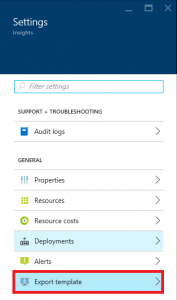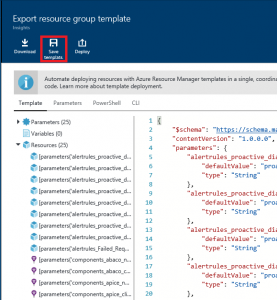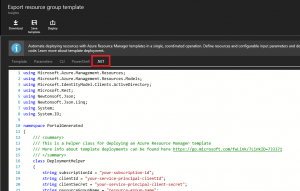One of the great things about Azure is the possibility to Export Azure Resource Groups Templates. Each template is a json file containing the exact configuration of the services you’ve provisioned in a Resource Group.
Using this templates you can treat your Infrastructure as code and repeatedly deploy your application during every stage of the application lifecycle in the same way, each and every time.
Navigate trough the following tabs to learn how to export your Azure Resource Groups Templates
- Loging to the Azure portal
- Navigate to the Resource Group blade
- Click on Settings
- Once in the Settings blade click on Export template
- In the Export resource group template blade click Save Template
With the latest release of Azure Powershell now it’s possible to export your resource group template using the following command:
Export-AzureRmResourceGroup -ResourceGroupName [-Path ]Using Microsoft Azure Cross Platform Command Line and the following command you can save the template for the specified resource group.
azure group export [directory]04/15/2016 UPDATE:
Now you can get the .Net code needed to automate your Azure Resource Manager templates deployments from code!!!
- Loging to the Azure portal
- Navigate to the Resource Group blade
- Click on Settings
- Once in the Settings blade click on Export template
- In the Export resource group template blade click .NET
Hope it helps!