HDInsight: Scale Horizontally with Scale-HDInsightClusterNodes.ps1 a PowerShell workflow that will help you automate the process of scaling your cluster.
The script receives 4 parameters:
- ResourceGroupName: The name of the resource group where the cluster resides
- ClusterName: The name of your HDInsight cluster
- Nodes: The number of nodes you want for the cluster
- ConnectionName: The name of your automation connection account
and requires the following PowerShell modules: AzureRM.Profile, AzureRM.HDInsight
Here is the code:
1<#
2 .SYNOPSIS
3 Scale-HDInsightClusterNodes is a simple PowerShell workflow runbook that will help you automate the process of scaling in or out your HDInsight clusters depending on your needs.
4
5 .DESCRIPTION
6 Scale-HDInsightClusterNodes is a simple PowerShell workflow runbook that will help you automate the process of scaling in or out your HDInsight clusters depending on your needs.
7
8 .PARAMETER ResourceGroupName
9 The name of the resource group where the cluster resides
10
11 .PARAMETER ClusterName
12 The name of your HDInsight cluster
13
14 .PARAMETER Nodes
15 The number of nodes you want for the cluster
16
17 .PARAMETER ConnectionName
18 The name of your automation connection account
19
20 .NOTES
21 AUTHOR: Carlos Mendible
22 LASTEDIT: June 13, 2017
23#>
24Workflow Scale-HDInsightClusterNodes {
25 Param
26 (
27 [Parameter(Mandatory = $true)]
28 [String]$ResourceGroupName,
29
30 [Parameter(Mandatory = $true)]
31 [String]$ClusterName,
32
33 [Parameter(Mandatory = $true)]
34 [Int]$Nodes,
35
36 [Parameter(Mandatory = $false)]
37 [String]$ConnectionName
38 )
39
40 # This Workflow requieres the following PowerShell modules: AzureRM.Profile, AzureRM.HDInsight
41
42 $automationConnectionName = $ConnectionName
43 if (!$ConnectionName) {
44 $automationConnectionName = "AzureRunAsConnection"
45 }
46
47 # Get the connection by name (i.e. AzureRunAsConnection)
48 $servicePrincipalConnection = Get-AutomationConnection -Name $automationConnectionName
49
50 Write-Output "Logging in to Azure..."
51
52 Add-AzureRmAccount `
53 -ServicePrincipal `
54 -TenantId $servicePrincipalConnection.TenantId `
55 -ApplicationId $servicePrincipalConnection.ApplicationId `
56 -CertificateThumbprint $servicePrincipalConnection.CertificateThumbprint
57
58 Write-Output "Scaling cluster $ClusterName to $Nodes nodes..."
59 Set-AzureRmHDInsightClusterSize `
60 -ResourceGroupName $ResourceGroupName `
61 -ClusterName $ClusterName `
62 -TargetInstanceCount $Nodes
63}
You can download the script from the Technet Script Gallery, import it as a runbook for your automation account in the Azure portal or simply copy the code from this post.
Hope it helps!

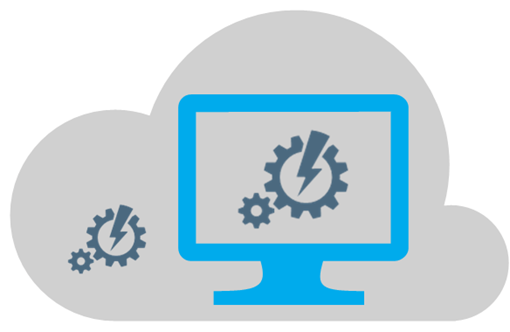

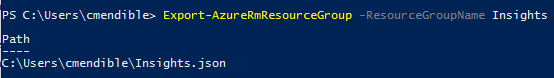
Comments